Twenty-one-year-old cochlear implant recipient Shruti is studying for a Bachelor of Technology in metallurgical engineering and materials science. After graduation, her ambition is to change the lives of people with disabilities using the software technology she develops.
Having upgraded her sound processor to the Cochlear™ Nucleus® 7 Sound Processor, Shruti is finding it easier to make friends and converse with her professors, teachers and peers. She says these aspects of life on campus “would have not been easy” with her previous device.
Shruti was keen to get a new Nucleus 7 Sound Processor for its many features, but most of all for the benefits of the Nucleus Smart App which, she says, is “easy to use all the time and everywhere.” Available as a free download from the App Store or Google Play, the Nucleus Smart App can be used to monitor and control your hearing experience with your Nucleus 7 or Kanso® 2 sound processor.
“With the Nucleus Smart App, you can just change the volume, change the programme easily using your mobile in one go,” says Shruti.
Another feature of the Nucleus Smart App that Shruti enjoys using is ForwardFocus^, which reduces noise coming from behind so you can better hear the person talking in front of you.1,2 If you need additional support in noise, you can use ForwardFocus discreetly and conveniently via the app on your compatible smartphone* or Apple Watch. “During the lectures, I switch to ForwardFocus … because you just hear the professor rather than getting distracted through the students talking, whispering or gossiping around me,” says Shruti. “Your mind is entirely focused on the professor, on your teacher.”
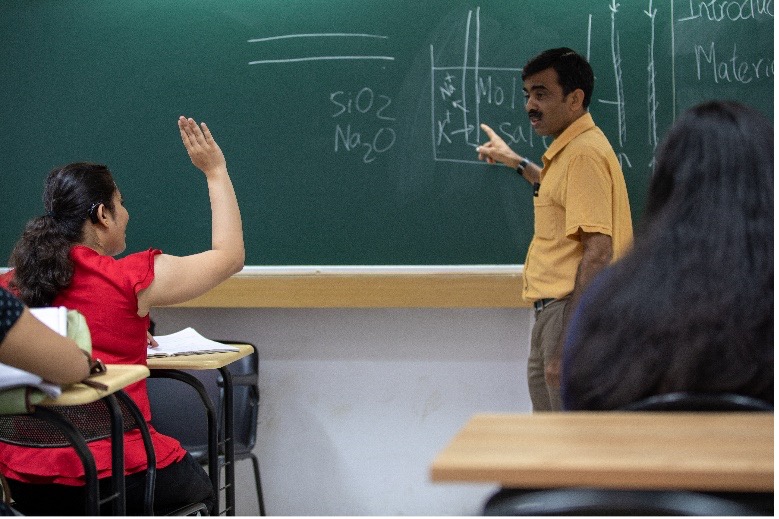
ForwardFocus is also helpful for Shruti in the campus cafeteria, where it enables her to hear the conversation with friends sitting opposite her.
“It makes my listening effort lesser because it just focuses on the people who are having a conversation with you,” she says.
Shruti also credits getting her first job placement to being able to use ForwardFocus in her interview, which took place in a noisy environment. “Using ForwardFocus actually helped me lower my stress, because I was just focusing only on the interviewer without letting the disturbance to distract me during the interview process,” she says. “And that’s actually landed me in a multinational company!”
Get started with the Nucleus Smart App
- Download the Nucleus Smart App from the App Store or Google Play – it’s free!
- Log in with your Cochlear Account details (or create a Cochlear account)
- Pair your Nucleus 7 or Kanso 2 sound processor to your compatible Apple or AndroidTM device.* There are instructions in your sound processor Pairing Guide or watch the ‘How to pair’ tutorial online on our device support website.
- Tap ‘Demo Mode’ to start learning about the different functions and features.
- Ask your clinician if ForwardFocus would benefit you.
Using the Nucleus Smart App to help build your confidence
Why not try some of these ideas to help you become more confident with your hearing?
Adjust volume
Try adjusting the volume in different listening situations. You can do this in the app home screen by tapping the plus or minus buttons.
Set daily hearing goals
Located in the app menu, the Hearing Tracker allows you to track the amount of time you spend in speaking environments. Set yourself a goal to increase your time in speech each day and check out the in-app tips on how to achieve your goal.
Practise using ForwardFocus
ForwardFocus reduces any noise coming from behind you so you can better hear the person talking in front of you.1,2 Simply turn it on in the ‘program’ tab of the app when you want to focus on someone speaking in front of you.
Make changes moving from noise to quiet
When you move from noisy to quiet settings, don’t forget to turn off ForwardFocus in the app. It’s a good habit to have but, if you do forget, your processor will do it for you when you power it off.
For more information about the Nucleus Smart App, visit: www.nucleussmartapp.com
_____
References
1. Cochlear Limited. D1376556. CLTD 5709 Clinical Evaluation of Nucleus 7 Cochlear Implant System. 2018; Jan.
2. Cochlear Limited. D1660797 CP1150 Sound Processor Interim Clinical Investigation Report. 2020; Jan.
* Cochlear Nucleus 7 and Kanso 2 Sound Processors are compatible with Apple and Android devices. The Cochlear Nucleus Smart App is available on App Store and Google Play. For compatibility information visit www.cochlear.com/compatibility
^ ForwardFocus is clinician-enabled within Custom Sound® Pro fitting software and user-controlled within the Nucleus Smart App.
Apple, the Apple logo, FaceTime, Made for iPad logo, Made for iPhone logo, Made for iPod logo, iPhone, iPad Pro, iPad Air, iPad mini, iPad and iPod touch are trademarks of Apple Inc., registered in the U.S. and other countries. App Store is a service mark of Apple Inc., registered in the U.S. and other countries.
Android is a trademark of Google LLC. The Android robot is reproduced or modified from work created and shared by Google and used according to terms described in the Creative Commons 3.0 Attribution License. Google Play and the Google Play logo are trademarks of Google LLC.




