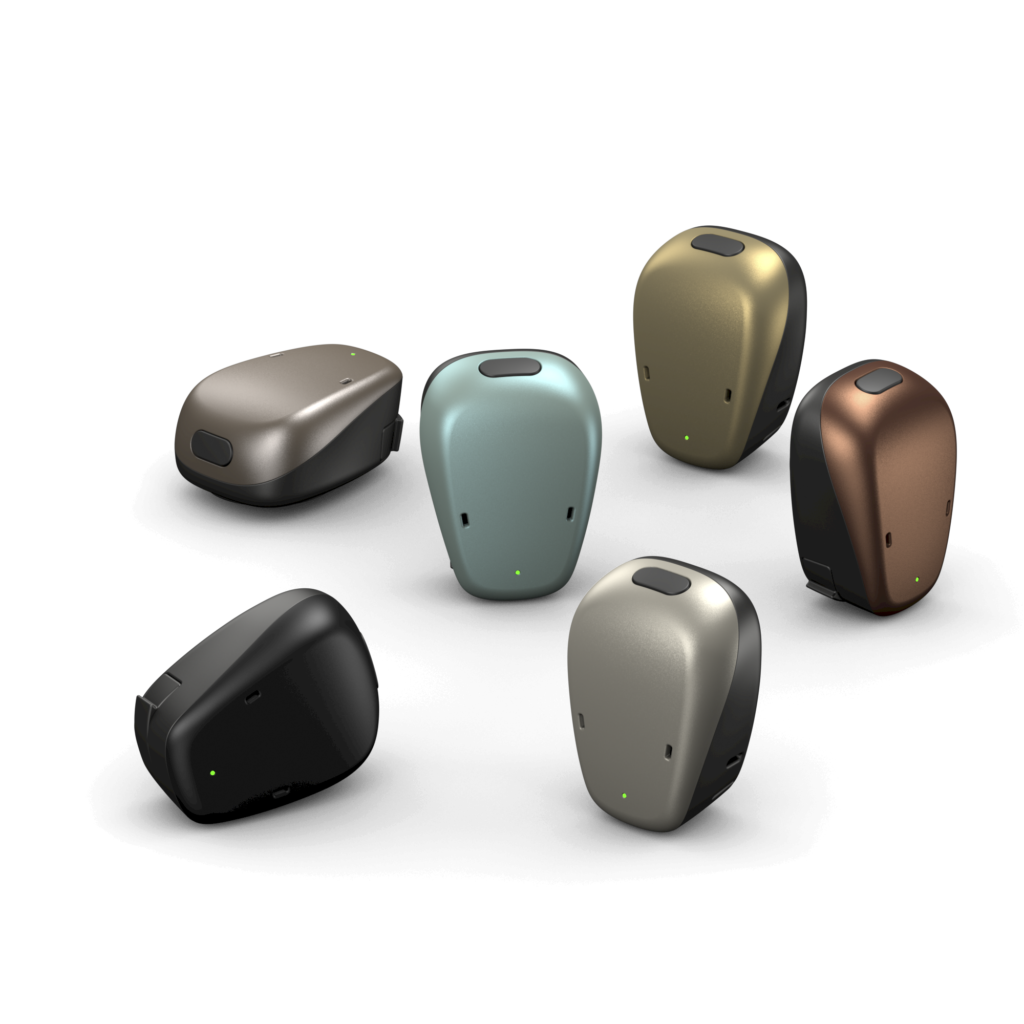Battery life varies for everyone. It depends on the age of your battery, the programs you use each day, your implant type and the thickness of skin covering your implant. Other factors affecting battery life include how often and for how long you stream from devices, and the size and type of battery used.
It’s also important to know that the amount of charge a battery can hold – and the amount of power it can provide – decreases over time as batteries age. That means that they routinely need to be replaced due to natural wear.
So, what about rechargeable batteries? Not only are they better for the environment than disposable batteries, they are also lightweight and offer a lot of power and energy for their size. But even under normal circumstances and with normal use, rechargeable batteries also decrease in capacity over time.
So how do you know when it’s time to replace your rechargeable batteries?
As a general guide, you should replace your batteries if you’re not getting the battery life you or your child needs to suit their lifestyle. In addition, if the light on the charger is flashing orange, that may indicate it’s time to replace the battery.
Follow this troubleshooting guide (which you will also find in your sound processor instructions) in the following order:
- Make sure you are only connecting rechargeable batteries to the charger.
- Test a different rechargeable battery.
- If you are using the Y battery charger, try the rechargeable battery module on the other connector on the charger.
- Try using the charger in a different location for a change in temperature. (The room temperature may be outside the operating range of the charger.)
- Another USB port might work as the one you are using may not be the correct type.
- If using a USB hub, too many devices may be connected to the hub. Removing some devices from the hub may help.
- If using a USB hub, it may not be the correct type. Use a powered hub.
If these steps do not resolve the problem, you may need to replace the battery.
For replacement batteries, visit the Cochlear online store.