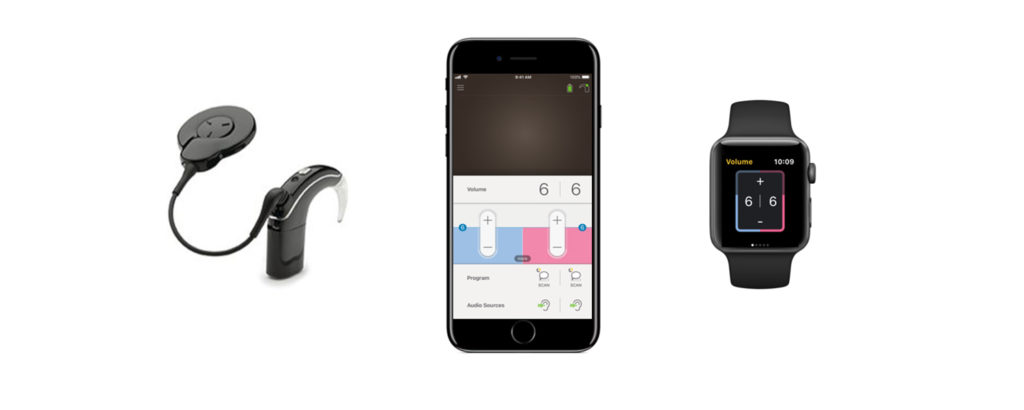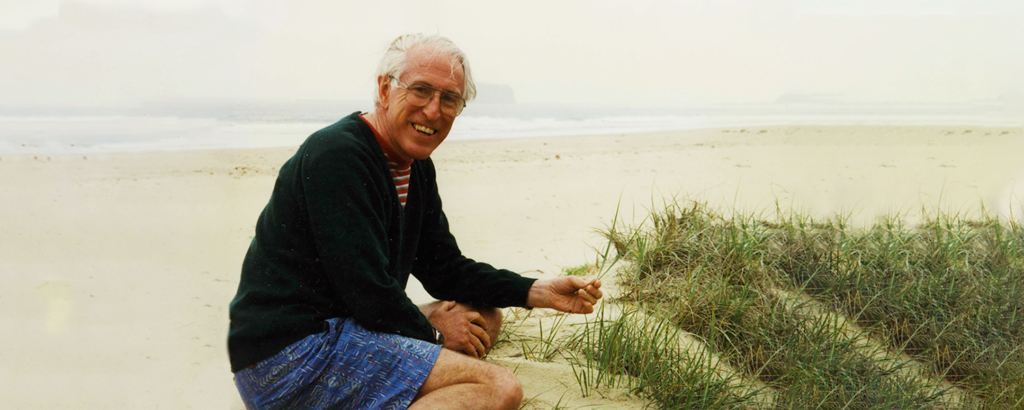Are you having any issues with your Cochlear™ Baha® 5 Sound Processor? Here are the most common questions raised by Baha 5 users – and how to troubleshoot them.
My sound processor won’t turn on
This might be your battery (which can be affected by daily use), the volume setting, use of wireless audio streaming, the sound environment, and battery strength.
There are three things you can do to troubleshoot this common problem.
Replace the battery
Ensure you remove the sticker on the side of the battery. Watch a video about how to change batteries in a Baha 5 Sound Processor.
Make sure the battery is inserted correctly
It should sit with the + sign facing upwards.
Check the battery compartment is completely closed
My sound processor has stopped working
Try replacing the battery
Your Baha 5 Sound Processor plays a chime to let you know it’s time to change the battery. It plays two sets of four short beeps.
The sound quality from my sound processor is poor or isn’t as good as it was
Here are five tips to improve your sound quality.
Check the battery door
Is it completely closed? Is the external casing damaged?
Keep it dry
Use a dry aid kit overnight to remove any moisture.
Check your snap coupling connection (Baha Connect)
The snap coupling connects your sound processor into your abutment: is there a loose connection?
Check your external magnet connection (Baha Attract)
Is there a loose connection between your external magnet and your sound processor?
You may need a programme adjustment
If none of the above solves the issue, your sound processor may need a programming adjustment. Check with your clinician.
I hear feedback or whistling
There are four things you can try.
Avoid causing feedback
Make sure anything you might wear on your head or in your hair, such as glasses, doesn’t touch your sound processor. Also ensure the sound processor is not touching your head or ear.
Check the battery door
It must be completely closed.
Check for external damage
If there are any cracks in the casing of your sound processor, you may need a new one.
You may need a programme adjustment
If none of the above solves the issue, your sound processor may need a programming adjustment. Check with your clinician.
I’ve lost the connection with my Baha 5 Smart App and I can’t reconnect
Force-close the app
How you do this will depend on your device.
- On an iPhone X or later, or an iPad with iOS 12 or later, or iPadOS, from the Home screen, swipe up from the bottom of the screen and pause slightly in the middle of the screen. On an iPhone 8 or earlier, double-click the Home button to show your most recently used apps.
- Swipe right or left to find the app that you want to close.
- Swipe up on the app’s preview to close the app.
Unpair your sound processor from your iPhone
On your device, tap Settings > General > Accessibility > MFi Hearing Devices. Under Devices, tap the name of your sound processor. Tap Forget this device.
You may also need to turn Bluetooth off and on.
Pair your sound processor back to your iPhone
Watch a video about how to pair your sound processor with your iPhone.
Get more troubleshooting tips here.
Cochlear Baha 5 sound processors are compatible with Apple devices. The Cochlear Baha 5 Smart App is available on App Store and Google Play. For compatibility information, visit www.cochlear.com/compatibility
Apple, iPhone, iPad and iPod touch are trademarks of Apple Inc., registered in the U.S. and other countries.