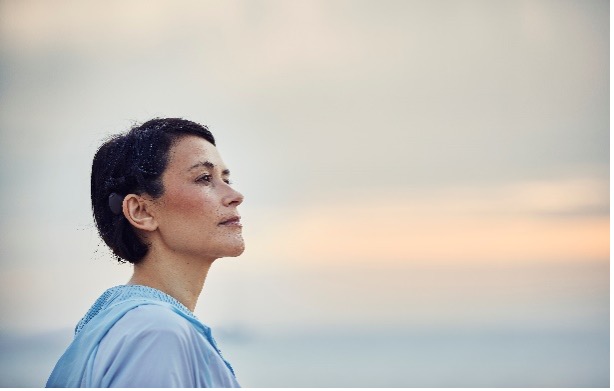While 28-year-old civil servant Bryan has used a behind-the-ear device since he was a young child, he’s chosen to wear an off-the-ear sound processor in more recent years. So, when he heard about the Cochlear™ Nucleus® Kanso® 2 Sound Processor, Bryan was keen to find out what difference this device might make to his everyday life.
The first thing Bryan liked was that the Kanso 2 Sound Processor had a rechargeable battery.
“This means I no longer need to bring disposable batteries out with me,” says Bryan. “Initially, I was unsure about the battery life, but it actually lasted more than a day.”

As someone who exercises regularly and plays sport, Bryan was pleasantly surprised that the retention of this next-generation sound processor was “just as reliable” as his current off-the-ear device.
“I did not have to worry about it falling off,” says Bryan. “I can focus on the sports I enjoy.”
But the most helpful new feature of the Kanso 2 Sound Processor according to Bryan is the Nucleus Smart App. Free to download from both the Apple App Store and Google Play, the Nucleus Smart App allows Bryan to quickly check the battery status of his sound processor and change the volume for different listening environments. He can also check microphone functionality, view personalised hearing information, and even locate a missing processor – all from the convenience of a compatible Apple or Android device.*
“I can now take calls, watch videos and enjoy music with the direct streaming feature, without connecting to any additional accessories,” says Bryan.
If Bryan finds it hard to hear what his friends are saying in a noisy place like a bar or restaurant, he discreetly turns ForwardFocus† on and off via a button in the app. ForwardFocus is an additional control feature available for the Kanso 2 Sound Processor that reduces noise coming from behind, so you can focus on the face-to-face conversation.
“Conveniently activated with a flick of a finger on the app, it blocks out noise and focuses on the speech sound,” says Bryan. “It makes conversations so much more enjoyable now.”
If you’d like to know more about how ForwardFocus can help in noisy situations, check out our article Hear The Difference with ForwardFocus in this issue.
Reference
†ForwardFocus is clinician-enabled within Custom Sound® Pro fitting software and user-controlled within the Nucleus Smart App.