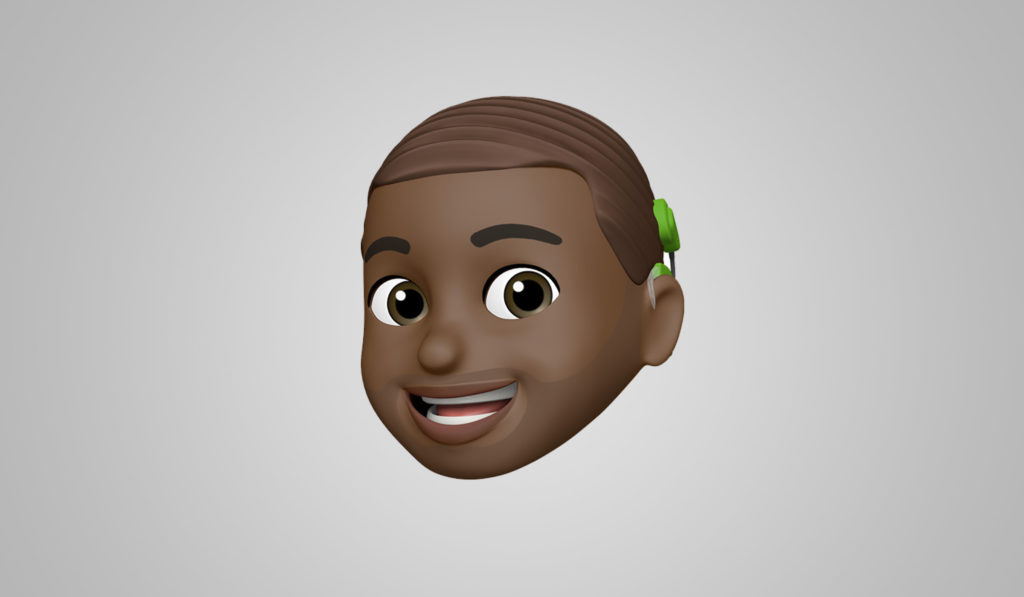If it’s time for a new phone, you may be considering things like brand, colour, or price. But when you live with a hearing implant, there are a few extra things to think about.
Here are our top tips for when you are choosing a new smartphone.
Is the phone compatible with direct streaming?
Did you know you can stream phone calls, music, podcasts and more, directly to your sound processor from a smartphone? This is possible if you have a Cochlear™Nucleus® 8, Nucleus 7, Kanso® 2, Osia® 2, Baha® 6 Max, Baha 5 SuperPower, Baha 5 Power, or Baha 5 sound processor. Direct streaming is a popular feature, with 82% of recipients saying direct streaming makes it easier to hear phone calls and 88% saying it is the most convenient way to listen to music.1
With one of these sound processors, you can stream directly from most current-generation Apple and Android™ devices. Before you buy a phone, check the list of phones compatible with your sound processor at www.cochlear.com/compatibility
Will the battery last all day?
Charging your phone during the day can be inconvenient, so a phone with good battery life is a smart choice. You may also find you are using your new phone in ways that require more battery power.
A few activities that use more battery power include direct streaming video and audio from your phone to your sound processor (for example, catching up on your favourite podcasts during your commute), or connecting to a 5G network rather than 4G.
Ask about the battery life you can expect from the phone you are considering. Remember that battery life will be a combination of the battery size, how you use the phone, and how much energy is needed to power the technology inside the phone.
Is the phone compatible with Cochlear Smart Apps?
The Nucleus, Osia and Baha Smart Apps help you manage hearing settings like volume and program selection in everyday moments, so you can hear your best. Our Smart Apps can also give you access to Cochlear Remote Care, which enables you to receive care and support from your clinician without a clinic visit.*
Cochlear Smart Apps can be used with most current-generation Apple and Android devices. You can double-check by visiting www.cochlear.com/compatibility, finding the section for your Smart App, and checking the list of compatible phones.
And if you’d like to find out more about Cochlear Remote Care, talk to your clinician or visit www.cochlear.com/remotecare.
How big is the screen?
Phones come in a range of sizes, so it’s worth considering how you’ll use your phone and if you’d prefer a bigger screen to make it easier to read and see.
For example, with video calling now a common way of communicating, it’s something you’ll likely do on your new phone. If your clinician enrols you in Cochlear Remote Care, you may also use video calling to facilitate virtual appointments with your clinician from home, at work, or when you’re away.
When looking at phones, consider what it would be like to have a video call on the screen, or how easy it is to read texts and emails.
Does the phone offer built-in features to help you hear better?
Many of the latest generation smartphones offer features specially designed for people with hearing loss, like live transcription, captions, notifications and more. But features vary between phones, so it’s worth doing some research before you choose which phone is best for you.
Apple iPhone accessibility features# include:
Live Listen®, which lets you stream sound from the microphone in your iPhone to your compatible sound processor,^ similar to remote microphone solutions like the Cochlear Wireless Mini Microphone 2+ or an FM solution.
Sound Recognition, which enables your iPhone to listen for various sounds you might miss and send you a notification. For example, a smoke alarm, doorbell, knocking, baby crying, dog barking, and more. Note: This feature can use a significant amount of battery life on your phone.
LED Flash for Alerts, to help you see when you get a notification, phone call or text by flashing the light on your phone.
Android (Samsung Galaxy, Google Pixel, and others) accessibility features# include:
Live Caption, a feature which can automatically caption videos or spoken audio on your device in real time, without a Wi-Fi or mobile connection.
Live Transcribe, which converts speech to text in real time on your phone screen.
Notification app, a light which illuminates when you have a new notification or alert.
To find out more about the features of the phone you are considering, search online for ‘hearing accessibility’ and the name of the phone.
* Not all Remote Care Services are available in all countries. For information regarding the sound processors, implants, operating systems and devices that are compatible with Cochlear’s Remote Care services, visit www.cochlear.com/compatibility
# Not all features are available in all phones
^ Live Listen is compatible with Nucleus 8, Nucleus 7, Kanso 2, Osia 2, Baha 6 Max and Baha 5 Sound Processors. For information regarding the compatibility of Cochlear’s Sound Processors with Apple or Android devices, visit www.cochlear.com/compatibility
Reference
1. Cochlear Limited. D1296247. CLTD5620. Clinical Evaluation of Nucleus 7 Cochlear Implant System. October 2017.