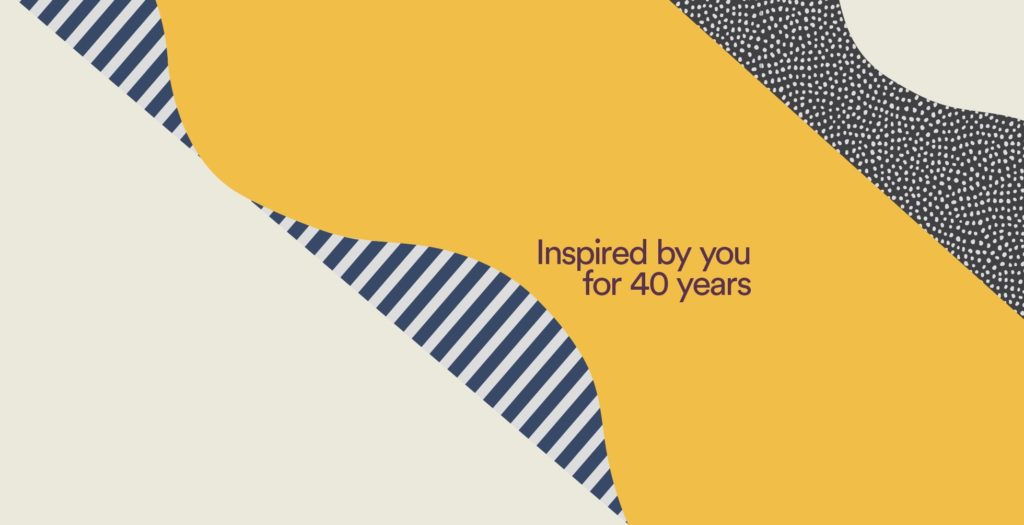As you know, physical activity often goes hand in hand with sweat and moisture. Just like you regularly clean your sports kit, it’s important to establish a good cleaning routine for your sound processor to keep it working in tip-top condition.
We’ve broken it down into daily care and monthly care to help you get into a routine.
Get into a daily habit
Every night before you go to bed:
- Turn off your sound processor as well as any other accessories you’re using.
- Check your sound processor and accessories for dirt and moisture. Wipe them with a soft, dry cloth.
- Moisture is a main cause of problems. Using the Kanso 2 Home Charger or a dry aid kit every night will keep your sound processor clean and dry.
Every month
The optional Cochlear SoftWear™ pad can be stuck to the back of your Kanso 2 Sound Processor to help with any discomfort. Replace a used Cochlear SoftWear pad that’s become worn or damaged or has accumulated dirt or moisture that cannot be wiped off. You should also check used Safety Lines for signs of wear.
If you have the Kanso rather than the Kanso 2, take out the batteries and check all contacts are clean. Remember also to change your Dry-Brik in your dry aid kit every two months as part of your monthly routine.
Every three months
Time to change your microphone protectors!
Replace your sound processor’s microphone protectors every three months – it’s easy to forget so it’s a good idea to set a calendar reminder for yourself.
You may also need to do this in between times if the microphone covers look dirty or your sound quality degrades.
Watch this video to see how to replace your Kanso 2 Microphone Covers.
You can also find a step-by-step guide for changing microphone covers in your Sound Processor User Guide.
Looking for more tips?
The Nucleus Smart App has a feature called Sound Check that allows you to test the sound quality of a Kanso 2 Sound Processor. Through the app, a hearing person can record what the sound processor is receiving and listen back to the recording. If Sound Check shows reduced microphone function, try replacing the microphone covers.
Further learning about how to care for your:
_____
The Cochlear Nucleus Smart App is available on App Store and Google Play. For compatibility information visit www.cochlear.com/compatibility.