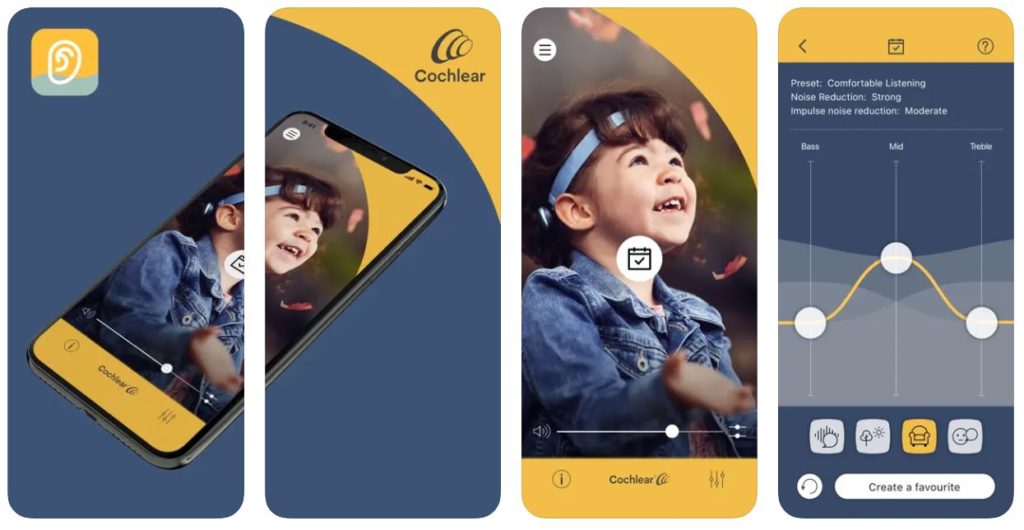If you’re spending time with loved ones, focusing on work or school, or just enjoying a quiet day, you want to stay in the moment and not think about your hearing. These handy facts about your Cochlear™ Baha® 5 Sound Processor may help you troubleshoot some common performance issues and help you get more from your device.
Accessories and settings affect your battery life
Battery life for your device is affected by daily use and how you use accessories. For example, using a high-volume setting or wireless audio streaming affects battery life.
If you find that your sound processor won’t turn on, or stops after 5-10 minutes, try replacing the battery. If your battery is running low, you will hear a chime to let you know it’s time to replace it. The chime plays three notes, followed by a lower note, twice.
Watch a video about How to change batteries in a Baha 5 Sound Processor.
You can find replacement batteries for your Baha 5 Sound Processor online from the Cochlear Store or contact Cochlear customer service.
Remember to check your battery door
If you’ve noticed an issue with sound quality, check that the battery door to your sound processor is fully closed. Also, make sure there’s no damage to the external casing, which can affect sound quality.
If you experience feedback and whistling, check if there’s anything touching and interfering with your sound processor, like glasses or hair clips.
It’s important to keep your sound processor dry
If you’ve worked up a bit a sweat, live in a humid climate, or have been caught in the rain, it’s important to make sure no moisture or natural oils damage your sound processor.
If this happens, remove your sound processor, dry it with a clean, soft cloth, remove the battery and place it in a dry aid kit overnight.
For storage and dehumidifying supplies, check out the online Cochlear Store or contact Cochlear customer service.
You might want to try new programs
If you’ve tried other troubleshooting strategies but are still experiencing feedback, whistling, or poor sound quality, check with your hearing health professional. Hearing needs can change over time, so it’s worth seeing if a new program can help.
A clean sound processor performs better
Keep your sound processor at its best by cleaning it daily with an alcohol-free wipe. Use the small brush to gently clean the snap coupling.
If you have the Baha Attract System, change your Baha Softwear™ Pad regularly. Replace it if you notice a build-up of dirt or moisture that you can’t wipe off, if it’s looking worn or damaged, or if it gets uncomfortable to wear your sound processor. You can buy new soft pads online at the Cochlear Store or contact Cochlear customer service.
The Cochlear Baha 5 Sound Processor and Cochlear Baha 5 Power Sound Processor, with battery compartment excluded, is dust and water resistant to level IP63 of the International Standard IEC60529. The Cochlear Baha 5 SuperPower Sound Processor is dust and water resistant to level IP57 of the International Standard IEC60529. Refer to the relevant user guide for more information.