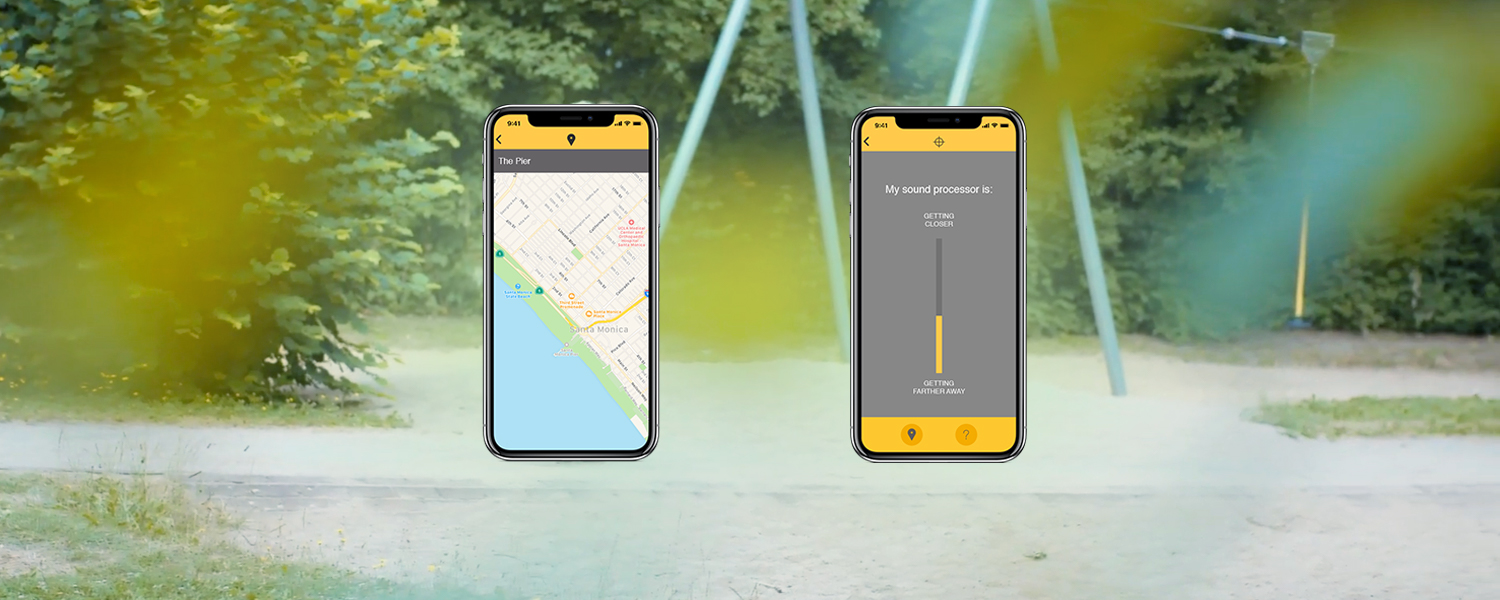Did you know that the average person misplaces something important around four times every month? Keys are the most common and, the smaller something is, the more likely it is to be mislaid. If we made a Baha Sound Processor the size of a bicycle, you’d never lose it. Fortunately, you have the Baha 5 Smart App to help instead.
Imagine one day you haven’t lost your keys or your glasses and you are happily reading on the train as you travel to work. Then you realise you aren’t wearing your Baha! Here’s how you could use the Smart App to find your sound processor.
The app uses GPS technology to tell you the last location the sound processor had contact with your compatible smartphone.
How to use the Find My Processor/Nearby function
- Make sure you have location services enabled and the Baha 5 Smart App running in the background.
- If your processor is out of range, and connection with the mobile device is lost, Find My Processor drops a pin on the map where the processor last had connection/communication.
- Next step? Well the direction of your next step depends on where your processor is … we can’t help with that.
Remember! You shouldn’t turn off location services on your mobile device if you want to use the Find My Processor function. If you have turned location services off for some reason, you can go right back into iOS Settings or Android Settings to turn the function back on.
Find out more: More control from your smartphone