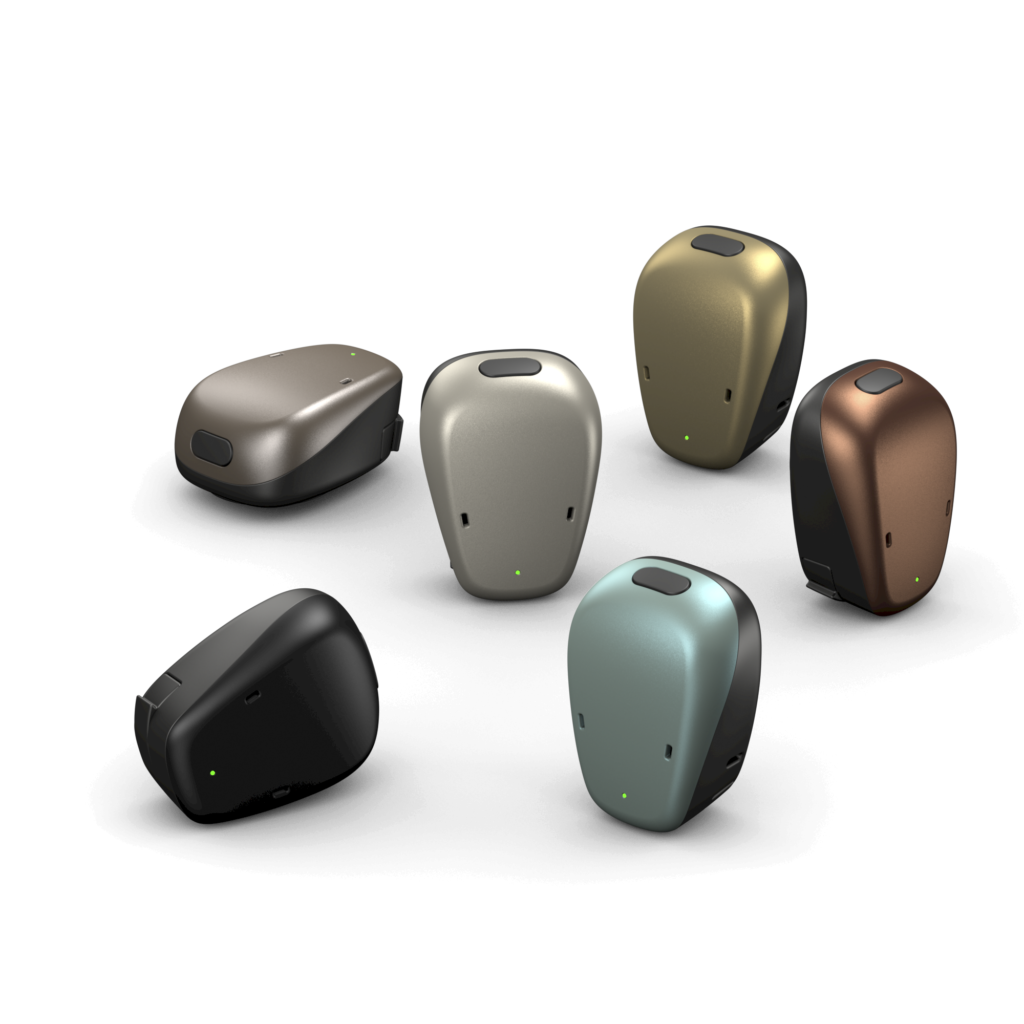Since it was first released in 2017, the Cochlear Nucleus 7 Sound Processor has helped people around the world live life more fully with hearing. Even though we design our sound processors for quality and reliability, there are times when you might need to fix an issue or understand the best ways to look after it. To help, we’ve answered some questions from our recipients.
Why is my sound abnormal or distorted?
The most likely cause is that your microphone cover needs to be changed. You should replace it every three months or sooner if it appears dirty. You can purchase replacement covers online at the Cochlear Store or contact Cochlear customer service.
Why isn’t my battery lasting as long as expected, even when it’s fully charged?
How old is the battery? The rechargeable battery on the Nucleus 7 Sound Processor is designed to last about a year, or about 365-400 charge cycles. After this point, the battery may need replacing.
If you use disposable batteries, make sure they’re the ones we recommend: 678 (PR44) zinc-air batteries, designed for cochlear implants.
It’s also worth checking if the battery contacts are clean.
Similarly, if you’re finding that your sound processor won’t turn on, or suddenly turns off, it’s helpful to see if a new battery solves the issue.
You can easily find compatible batteries for your sound processor at the Cochlear Store or contact Cochlear customer service.
More tips to make the most of rechargeable batteries.
How can I best look after my sound processor?
Every night, before you store your sound processor, wipe it down with a microfibre cloth to remove dirt and dust that may have collected over the day.
To protect and care for your device, place it in your storage case every night. Not only does this keep it safe, but it contains a dry aid kit to remove moisture and humidity. Remember that you’ll need to replace your disposable Dry-Brik desiccant every two months, depending on the storage case and drying kit you use.
I’m not sure if my battery charger is working
The battery charger for your sound processor uses a light to indicate if it’s working. If it’s not flashing, or flashing orange, try these steps to see if they fix the problem.
Make sure you’re using rechargeable batteries. Disposable batteries will not work with your recharger.
Check the connection to make sure the battery is connected correctly and make sure the USB port is receiving power. If you use a USB hub, you may have too many devices connected. Try unplugging several devices.
If neither of these steps help, try a different battery in case the first battery you tried might be faulty or at the end of its life.
There are several options for keeping your batteries charged and ready to go. You can find the full range of batteries and chargers online at the Cochlear Store or contact Cochlear customer service.
What to do if you still have an issue
We are here to help and support you. You can contact our Service Team for help. Before you do, it’s helpful to note your serial number to help them find your details quickly. You’ll find the serial number on the inside curve of your sound processor.
We’ll do our best to get you back on air as fast as possible.